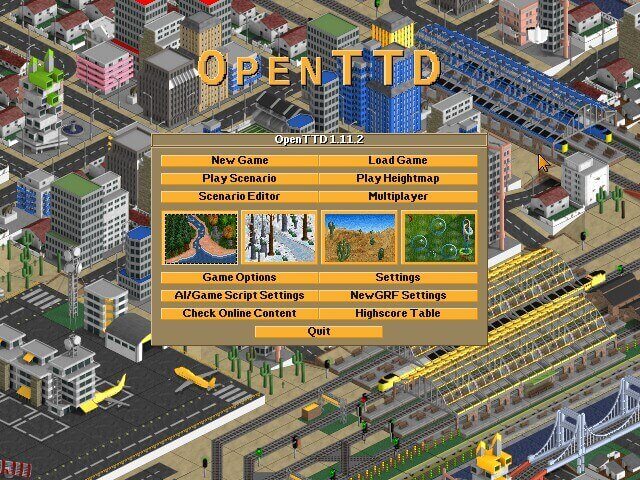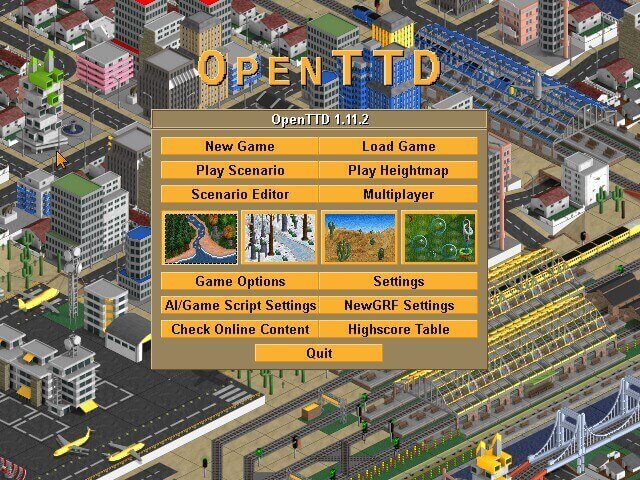Font Guide
Openttd font guide to get a nice font + Cyrillic support in the game, here is the instruction:
- Go to the folder “My Documents”
- Go to the folder “OpenTTD”
- Open the openttd.cfg file
- In the openttd.cfg file, look for the lines:
small_font =
medium_font =
large_font =
Replace it with the lines below:
small_font = DejaVu Sans, bold
medium_font = DejaVu Sans, bold
large_font = DejaVu Sans, bold
We go into the game and enjoy the result obtained + see the text written in Cyrillic.
Result: